Don't waste time creating
your own CAD blocks!
CP-Symbols Architectural Series includes libraries of symbols and standardized elements that are used in architectural projects.
CP-Symbols Architectural
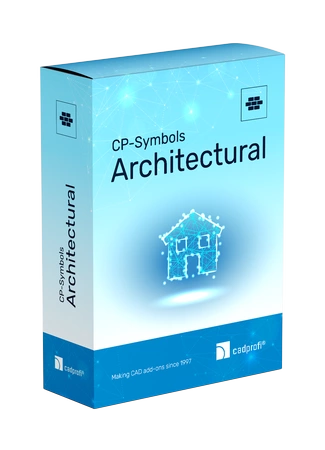
CP-Symbols Architectural Series consists of five libraries:
CP-Symbols program also contains general commands:
Allows to draw single-line lines in a schematic view.
Contains a library of basic frames and drawing tables.
Used to edit attribute values of one or many symbols.
Create specifications from elements used in the drawing.
CP-Symbols Architectural Series is included in CADprofi Architectural. CADprofi Architectural is a more advanced application that helps in creating construction drawings, cross-sections and elevations. A unique feature of CADprofi Architectural is the ability to design evacuation and health and safety plans. Read more...
Choose CAD software that suits your needs:
CADprofi OEM
Free
- Libraries of many well-known electrical and HVAC & Piping manufacturers.
CP-Symbols
from 500 Euro
- CAD symbols from various industries.
- Possibility to buy one industry series or a whole set (Suite).
- Possibility to create specifications.
- Possibility to add user symbols.
CADprofi
from 860 Euro
- Speeds up the design process.
- Access to manufacturers libraries.
- Extended content of symbols and objects from many standards.
- Advanced schemes & diagrams editor.
- Possibility to extend databases.
- Full description & projects detailing.
- Extended specification creator.
- Additional edition commands.

