CADprofi HVAC & Piping
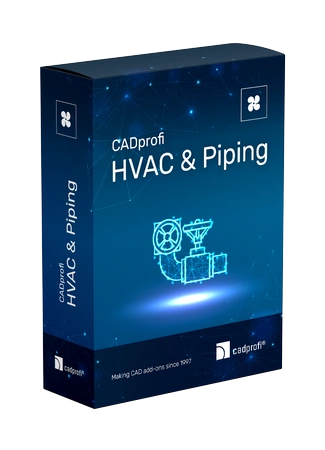
CADprofi hjälper till att konstruera värme-, ventilations-, vatten-, avlopps- och gassystem, medicin- och brandsäkerhet samt luftkonditionering, kyla och andra tekniska installationstyper inom både bygg och industri. Intelligent infogning av symboler och objekt, automatisk ritning av installationsvyer, skapande av specifikationer och bibliotek från välkända tillverkare är bara några av fördelarna med applikationen.
CADprofi HVAC & Piping kan köpas separat eller i det fulla paketet CADprofi Suite som innehåller alla 4 CADprofi-moduler för halva priset.
Nyckelfunktioner:
Rör/ventilationskanaler
Rör/ventilationskanaler
Rita verkliga vyer med rör och ventilationskanaler med automatisk insättning av lämpliga anslutningar som kan redigeras senare.
Luftflödesberäkningar
Luftflödesberäkningar
Beräkningar för luftflöde och hastighet i ventilationskanaler.
Parametriska armaturer
Parametriska armaturer
Parametriska armaturer och andra installationsobjekt med automatisk insättning i rörlinjer eller ventilation. Under infogandet av parametriska objekt i projektet är det möjligt att välja standardstorlekar eller egendefinierade eller egna sparade storlekar och typer. Programmet låter dig också importera dwg- eller dxf-filer som har laddats ner från tillverkarnas hemsidor.
Tillverkarbibliotek
Tillverkarbibliotek
Färdiga objekt och komponenter från välkända tillverkare inklusive KSB, Vaillant, Gestra, Wavin, Viessmann, Wilo, Reflex and många fler.
Hydraulikberäkningar
Hydraulikberäkningar
Hydraulikberäkningar för val a linjelängd och automatisk ritande av värme- och varmvattendiagram i Uponor/Clage-bibliotek.
Process-scheman (P&ID)
Process-scheman (P&ID)
Enkelt skapade av process-sheman, värme-, vatten- och avloppsdiagram. Rita plan-, tvärsnitt och andra installationsvyer.

Flerspråkighet
Flerspråkighet Applikationen
finns på 35 språk.

BIM
Möjlighet att skapa
data i BIM-teknik.

Kompatibilitet
Kompatibilitet Applikationen är
kompatibel med de flesta CAD-program.
CADprofi med Premium-paket!
Tack vare Premium-paketet (underhåll) får du:
Större flexibilitet
Maximal kompatibilitet
Ny funktionalitet
Mer innehåll

