CADprofi Electrical
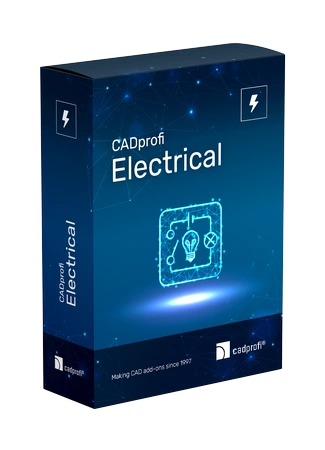
Programul ajută la proiectarea tuturor instalațiilor electrice atât în construcții, cât și în industrie. Mulțumită creatorului de scheme, după selectarea și plasarea aparatelor în fereastra de dialog, utilizatorul poate genera automat scheme de distribuție a energiei. Datorită acestui lucru, utilizatorul poate pregăti rapid proiectul, concentrându-se doar pe selectarea produselor și nu pe desenarea manuală.
Modulul CADprofi Electrical poate fi cumpărat separat sau în pachetul complet CADprofi Suite, care conține toate cele 4 module CADprofi pentru 50% din preț.
Caracteristici principale:
Simboluri standardizate
Simboluri standardizate
Simboluri complete din bibliotecile IEC, NFPA, ISO, PN și alte biblioteci care au fost elaborate în conformitate cu standardele naționale și internaționale. Simbolurile pot fi inserate cu poziționare automată, întreruperi de linie, numerotare și etichetare automată.
Biblioteci ale producătorului
Biblioteci ale producătorului
Biblioteci complete ale celor mai importanți producători (ABB, EATON, Schneider Electric, SIEMENS, Hager, Lovato Electric, ETI, Legrand, Cablofi, DEHN, Noark Electric, Schrack Technik, F&F, RELPOL, Pulsar și mulți alții).
Simboluri electrice
Simboluri electrice
Proiectarea pe planuri arhitecturale, inserarea de prize și conectori, desfășurarea de corpuri de iluminat, proiectarea iluminatului liniar și a puterii de orice tip de energie. Programul posedă, de asemenea, posibilitatea de a configura cutii de joncțiune cu orice configurație de prize și conectori.
Traseele cablurilor și barele colectoare
Traseele cablurilor și barele colectoare
Proiectarea traseelor de cabluri cu ajutorul unor comenzi convenabile pentru desenarea secvențelor de trasee de cabluri, conducte și scări de cabluri cu inserarea automată a accesoriilor corespunzătoare. Traseele de cabluri pot fi desenate automat de-a lungul infolinei indicate. Proiectarea instalațiilor de bare colectoare cu posibilitatea de a lucra în 2D sau 3D.
Cooperarea cu DIALux
Cooperarea cu DIALux
Posibilitatea de a importa corpuri de iluminat de la DIALux. În timpul importului, toate corpurile de iluminat vor fi înlocuite cu blocuri CADprofi standard, iar informațiile despre acestea (nume, tip) vor fi preluate din DIALux și înlocuite cu atributele corespunzătoare.
Selecție de tablouri
Selecție de tablouri
Generarea automată a vederilor 2D pe baza simbolurilor utilizate în proiect. Selectarea automată a tabloului cu posibilitatea de a determina rezerva de spațiu pentru necesitățile unei posibile extinderi viitoare.
Creatorul schemelor
Improve your skills with CADprofi!
Both a full two-day training course and dedicated training courses are available on the following topics: creating electrical schemes, scheme creator, creating switchboard views, designing with floor plans, cable routes, lightning protection systems, creating custom components.
Currently our courses are only available in Polish language.


Multilingvism
Aplicație disponibilă
în 25 de limbi.

BIM
Posibilitatea de a crea
date în tehnologia BIM.

Compatibilitate
Aplicație compatibilă cu majoritatea
programelor CAD de bază.
CADprofi cu pachet Premium!
Datorită Pachetului Premium (întreținere) veți obține:
Mobilitate mai mare
Compatibilitate maximă
Noua funcționalitate
Mai mult conținut

