CADprofi Architectural
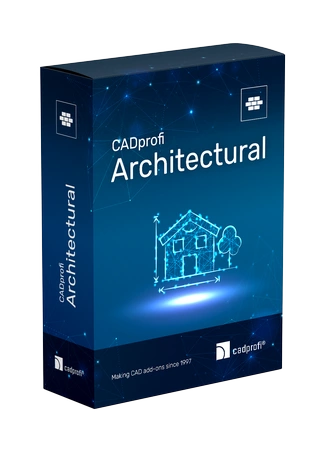
Programul ajută la crearea de desene de construcție, secțiuni transversale și elevații și permite desenarea de pereți, inserarea de uși și ferestre, crearea de cote și descrieri arhitecturale, precum și utilizarea de obiecte din biblioteca de mobilier și alte echipamente. O caracteristică unică a programului este posibilitatea de a crea planuri de evacuare și de siguranță.
Modulul CADprofi Architectural poate fi cumpărat separat sau în pachetul complet CADprofi Suite, care conține toate cele 4 module CADprofi pentru 50% din preț.
Caracteristici principale:
Proiectarea scărilor
Proiectarea scărilor
Proiectarea de scări cu posibilitatea de a determina dimensiunile și numărul de trepte. Sunt disponibile diferite tipuri de scări, inclusiv scări drepte, în spirală, în L, în U, în U cu două trepte cu palier, scări cu depozitare, scări din beton, scări cu vanguri laterale, scări cu rafturi, scări cu covor, elemente de scări, din care utilizatorul poate construi scări cu orice număr de trepte.
Proiectarea acoperișurilor
Proiectarea acoperișurilor
Inserarea acoperișurilor cu posibilitatea de a calcula pantele suprafețelor, unghiurile acoperișului și înălțimea acestuia.
Biblioteca de mobilier
Biblioteca de mobilier
Biblioteca de design interior și arhitectură peisagistică: mobilier, echipamente sanitare, electronice și electrocasnice, plante, vehicule, piscine, jacuzzi, saune și altele.
Dimensionarea arhitecturală
Dimensionarea arhitecturală
Dimensionarea arhitecturală potrivită pentru proiectele de construcții. Programul permite utilizatorului să schimbe stilurile și unitățile de cotare indiferent de unitatea de proiectare utilizată în desen (de exemplu, cotarea în cm a desenelor care au fost pregătite în mm).
Definiții ale camerelor
Definiții ale camerelor
Definirea și marcarea automată a încăperilor cu calcularea suprafețelor. Descrieri configurabile ale încăperilor.
Rute de urgență
Rute de urgență
Desenarea și editarea rutelor și a planurilor de evacuare de urgență. Bibliotecă de simboluri, mărci și semne din domeniul sănătății și siguranței, al protecției împotriva incendiilor și al informațiilor publice.
Planuri de evacuare și instalații de protecție împotriva incendiilor

Multilingvism
Aplicație disponibilă
în 35 de limbi.

BIM
Posibilitatea de a crea
date în tehnologia BIM.

Compatibilitate
Aplicație compatibilă cu majoritatea
programelor CAD de bază.
CADprofi cu pachet Premium!
Datorită Pachetului Premium (întreținere) veți obține:
Mobilitate mai mare
Compatibilitate maximă
Noua funcționalitate
Mai mult conținut

