CADprofi Mechanical

CADprofi Mechanical je parametrická CAD aplikace podporující navrhování v oblastech strojírenství, přístroje a zařízení, mechanika a ocelové konstrukce. Modul se vyznačuje rozsáhlými knihovnami normalizovaných dílů. Uživatel zde nalezne šrouby, matice, pružiny, ložiska, ocelové profily, příruby, trubky a další součástí několika národních a mezinárodních norem. Díky integraci knihoven standardních symbolů pro fluidní techniku lze snadno kreslit schémata pro pneumatiku a hydrauliku.
CADprofi Mechanical module can be bought separately or in full CADprofi Suite package, which contains all 4 CADprofi modules for 50% of the price.
Klíčové vlastnosti:
Standardized parts
Standardized parts
A rich set of parametric standardized parts and fasteners prepared on the basis of national and international standards (e.g. ISO, ANSI, ASME, EN, DIN, PN, IS, JIS, GOST), including bolts, screws, washers, nuts, joints, rivets, studs, openings, rebates, wedges, pivots, pins, bearings, grease nipples, rings and many more.
Shapes and profiles
Shapes and profiles
Steel and aluminium shapes and profiles: L-shapes, C-shapes, T-shapes, flat bars, hollow profiles, rods, pipes and others. In profiles, it is possible to specify the material type (type of steel).
Designing apparatus
Designing apparatus
Elements used for designing apparatus, including flanges and dished ends, steel pipes and fittings (elbows, tees, reducers). It is possible to draw pipelines with automatic insertion of bends and automatic connection of pipes by using a variety of fittings.
Marks
Marks
System of freely configurable marking welds, tolerance signs, edge, roughness and others. Inserting weld views (V welds, fillet welds) with the possibility of defining user own dimensions.
Pneumatic systems
Pneumatic systems
Convenient design of diagrams and pneumatic systems using smart symbols, lines and editing functions.
Drawing tools
Drawing tools
Additional drawing tools that greatly facilitate the creation of technical drawings (axis, circle axes, center marks, bisectors and others). Function of detecting all circles in the selected block and automatic insertion of circle axes or center marks in them.

Vícejazyčnost
Aplikace je k dispozici
ve 35 jazycích.

BIM
Možnost tvorby dat
v BIM technologii.

Kompatibilita
Aplikace kompatibilní s většinou
základních CAD programů.
Hundreds of standards
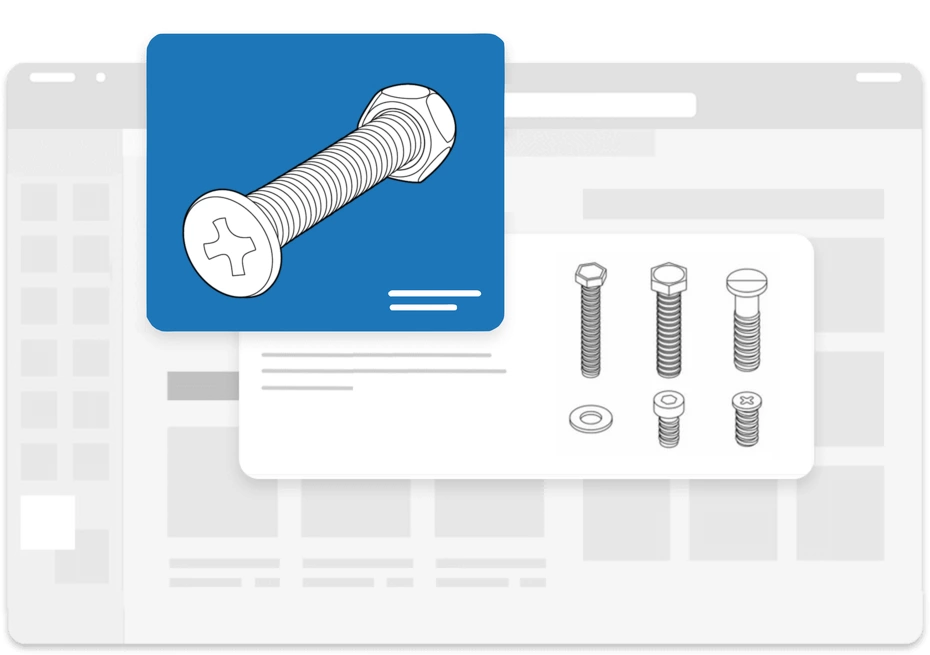
CADprofi with Premium Package!
Thanks to Premium Package (maintenance) you will gain:
Greater mobility
Maximum compatibility
New functionality
More content

