|
|
|
CADprofi tip for today - ADVANCED EXPLODE! |
|
CADprofi - Explode command explodes the indicated
CADprofi blocks in such a way that it leaves all the
elements on the appropriate layers and converts the visible
attributes into text. As a result, the entire project after
exploding looks the same as before exploding, unlike the
standard operation of the Explode command in the base CAD
program.
|
|
|
|
Thanks to the CADprofi - Explode
command, you can easily edit
drawings without losing information
about the used elements (after
exploding, you can still create
specifications).
You can find a detailed description about
CADprofi - Explode directly in our
Online help section. We also invite you to see our video tutorial:
Advanced explode.
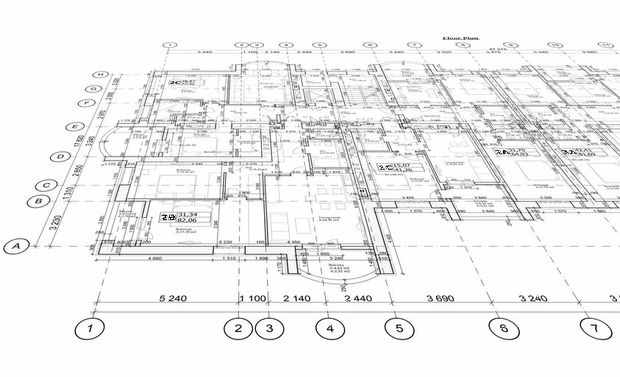
We invite you to our
Facebook
profile. We publish there
news about the program, video
tutorials, valuable tips and much
more. Thank you for being with us!
|
|
Select industry and learn more about CADprofi solutions:
|
 |
Program is an addon that works in AutoCAD, ARES,
BricsCAD, GstarCAD, progeCAD, ZWCAD and
others.
CADprofi is available in
eShop or from
our partners. |
|
|
|
You're receiving this newsletter because you have granted us permission
during trainings, seminars or conferences during which we participated
or when you downloaded, installed and registered CADprofi application,
including both trial and commercial versions of CADprofi and CP-Symbols,
as well as, all CADprofi OEM (CP-Manufacturers) programs that contain producers'
libraries. Approval for sending marketing content can be withdrawn at any time. To unsubscribe please
click:
resign from CADprofi newsletter.
Your information will be stored for statistical purposes and it
won't be disclosed to any third parties.
All articles are copyrighted.
Liability for inaccurate or false information is excluded.
This message was sent from an address that was designed to send
messages, please don't reply directly to this e-mail.
|