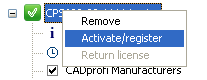As part of
maintenance, user has the right to download and use manufacturers' libraries, install the program on an additional computer, download updates for free and to receive free technical support (i.e. hotline). A list of all benefits is available at the following
link...Information about the
maintenance expiry date for the purchased license can be found directly in the program or on the CADprofi website:
- In program – run the CADprofi - About command and afterwards click the Activation button.

- On CADprofi website – click the License management and enter your serial number.
Maintenance is not being automatically renewed. Immediately before the expiration date, the maintenance may be renewed for a fee, however, after expiration, it cannot be resumed. The cost of renewing the maintenance for 12 months is 25% of the current program value.
Expiration of maintenance will not disable the program. The lifetime commercial versions of the program continue to operate, but without the option of downloading free updates. Program can be updated at any time, the cost of a one-time update is 50% of the current program value. If you purchase an upgrade, you will receive a maintenance renewal for one year from the date of purchase (with the option to purchase maintenance for additional years).