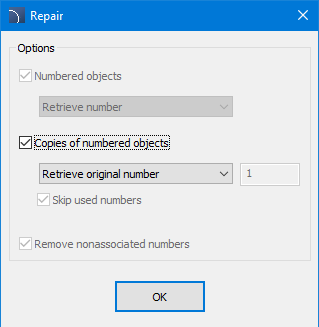
When performing editing operations on numbered objects, e.g. when copying numbered objects, various ambiguities related to numbers may appear. For example, if the user copies numbered objects, then he or she may want the copies to be without numbers, to be with the same numbers as the source objects, or to be renumbered with new numbers.
The program detects such ambiguities and allows user to decide how he or she wants to "fix" these ambiguities.
Repair button displays a dialog box with several options.
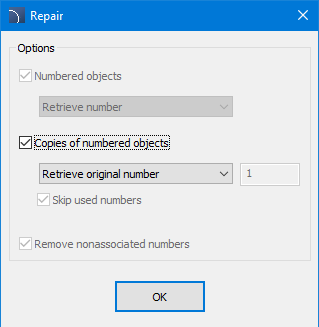
"Repair" Dialog Box
Available options:
Removing ambiguity of numbered objects
Retrieve number - if there are numbered objects in the drawing, but they have had their markings removed, the Retrieve number option allows user to restore numbers, i.e. insert markings with numbers into the drawing.
Remove information about numbering - this option allows user to remove internal numbering data from objects for which there are no markings with numbers in the drawing.
Options for copies of numbered objects
Retrieve original number - this option allows user to restore the original number. If objects were copied within a given drawing, this option will result in objects with duplicate numbers in the drawing.
Remove information about numbering - this option allows user to remove internal numbering data from objects.
Renumber from first free number - this option allows user to assign new numbers to copied objects, starting from the first free number.
Renumber from highest free number - this option allows user to assign new numbers to copied objects, starting with the next number after the highest number in the given number chain.
Renumber from number - this option allows user to assign new numbers to copied objects, starting with a specified number. For example: if the user copied the project of an entire floor, in which they used the number from 1, then for the higher floor they can start numbering, for example, from 100.
Remove nonassociated numbers - removes numbers (i.e. designations) that remain in the drawing after deleting numbered objects. "Orphaned numbers" are also created when they were copied, but without simultaneously copying the numbered "parent" objects.
6 Procedures
Fix
1.
Run the Numbering - lines and objects  command.
command.
2. Select an object that has a number. A dialog box will open.
3. Select Repair to launch the repair dialog.
4. Select options for fixing numbering ambiguities.