Вопросы по продаже и лицензированию
- Удалите лицензию с текущего рабочего места. Для этого откройте диалоговое окно Активация и регистрация, доступ к которому можно получить через пункт меню CADprofi - О программе. В открывшемся окне щелкните правой кнопкой мыши на серийном номере лицензионного ключа и в открывшемся контекстном меню выберите команду Удалить.
- Отключите CADprofi и восстановите исходные настройки CAD программы на текущем рабочем месте. Для этого откройте диалоговое окно Конфигурация CADprofi, выберите используемую CAD программу и нажмите кнопку Отключить.
- Выполните установку приложения и активацию лицензии на новом рабочем месте. Рекомендуется использование метода Автоматическая активация лицензии (соответствующая опция доступна в диалоговом окне Активация и регистрация).
We also encourage to see the video tutorial: Activating CADprofi license
Information about the maintenance expiry date for the purchased license can be found directly in the program or on the CADprofi website:
- In program – run the CADprofi - About command and afterwards
click the Activation button.

- On CADprofi website – click the License management and enter your serial number.
Maintenance is not being automatically renewed. Immediately before the expiration date, the
maintenance may be renewed for a fee, however, after expiration, it cannot be resumed. The cost of renewing the
maintenance for 12 months is 25% of the current program value.
Expiration of maintenance will not disable the program. The lifetime commercial versions of the program continue to operate, but without the option of downloading free updates. Program can be updated at any time, the cost of a one-time update is 50% of the current program value. If you purchase an upgrade, you will receive a maintenance renewal for one year from the date of purchase (with the option to purchase maintenance for additional years).
Вы также можете выполнить переход с временной лицензии на полную коммерческую лицензию путем приобретения соответствующего обновления (crossupgrade), цена которого на 25% ниже, чем цена новой коммерческой лицензии.
Возможные причины:
- Пользователь установил версию программы, которая не соответствует имеющейся у него лицензии. В таком случае пользователю необходимо выполнить деинсталляцию этой версии и установить более старую версию программы, соответствующую дате окончания подписки.
- Пользователь возобновил подписку или купил обновление, но не очистил информацию о лицензии. В таком случае необходимо выбрать опцию Активировать/Обновить лицензию в меню, доступном в диалоговом окне Активация и регистрация.
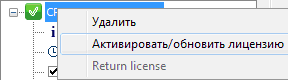
In order to activate a commercial version of CADprofi application you need to perform the process of activating the license. Detailed information about registering and activating the license can be found in this video: Activating CADprofi license
- CADsta MAX - enables loading of CADprofi with a selected AutoCAD LT version. Before purchasing, it is necessary to test whether the CADSTA MAX program works with your version of AutoCAD LT®. The CADSTA MAX configuration guide with the CADprofi program can be found here.
- LTX - enables loading of CADprofi with AutoCAD LT (from version 2000 to 2019).
LTX program will not be further developed. The last version from 17.10.2018 supports AutoCAD LT2000 - LT2019. LTX does not support any updates, Hotfix, ServicePack, Patches for AutoCAD LT (regardless of version) issued after 17.10.2018.
- For users that posses LTX nothing changes. Future versions of CADprofi will continue to work with older versions of AutoCAD LT (LT2000 - LT2019). If you have an active subscription on AutoCAD LT, you have the right to use earlier versions of the program. For example, after the release of AutoCAD LT 2020, user can still use for example the AutoCAD LT 2019 version. Newer versions of CADprofi will work with all versions of AutoCAD LT that were issued before 17.10.2018.
- Users that prefer to work in newer AutoCAD LT, eg AutoCAD LT 2020, can use CADprofi by using an additional CADsta MAX program, which allows to run CADprofi / CP-Symbols in selected AutoCAD LT version.
- Users who want to simplify the installation of the software while reducing
its cost, we propose the purchase of alternative programs for AutoCAD. For
example, for the price of an annual AutoCAD LT subscription (+ additional CADsta MAX
module), you can buy a lifetime license of BricsCAD, GstarCAD, progeCAD,
ZwCAD or any other CAD program that do not require any additional modules.
These programs work in DWG format and have a very similar range of commands to AutoCAD. In everyday work, they are in no way inferior to AutoCAD LT, and their functionality is often similar to the full version of AutoCAD.
CADprofi company hasn't got any influence on further development of other
producers tools. That is why, it is not guaranteed that these tools will
function in every hardware and system configuration in particular when user
installs an update (ServicePack or Hotfix) to AutoCAD LT® program. These
programs are not covered with CADprofi maintenance and we don’t provide support
regarding the working of our applications with AutoCAD LT®.