Sales and licensing questions
- Download the latest installation file or another version to which you have rights (with earlier date than the maintenance expiration date).
- Install and configure CADprofi to your base CAD program on a new computer.
- (Optionally) If user made libraries, symbols, line or objects were defined on the previous computer, then the UserData folder (which is located in the main CADprofi folder), as well as, Working_symbols, Working_folder and Working_parametrics (which are located in the Producers folders) should be copied to the new computer.
- Remove the license from the previous computer. To do this, open the Activation and registration dialog window that is available in the CADprofi – About command, right click on the displayed serial numer and from the pop-up menu select the Remove option.
- Restore the previous settings on your base CAD program on the previous computer. This operation is required in order to remove any information about CADprofi from the base CAD program. This operation should be done by selecting the Restore CAD option that is available in the CADprofi Configuration program window.
- Activate the serial numer on the new computer. The recommended method is the On-line Activation (this option is available in the Activation and registration dialog window).
We also encourage to see the video tutorial: Activating CADprofi license
CADprofi Suite contains all 4 CADprofi modules (Architectural, Electrical, Mechanical, HVAC & Piping), which are sold in a set cheaper than buying separate modules. For this reason, the license for this program is a single user (single station) license and it's not possible to install different modules purchased in CADprofi Suite on different computers.
CP-Symbols program contains libraries of symbols and objects used in many industries. CADprofi program is a more extensive program than CP-Symbols - it contains, among others many additional functions and commands thanks to which you will dol your work much faster. A complete comparison of CADprofi vs CP-Symbols can be found at this link.
Yes. Each CADprofi module has more content than the corresponding CP-Symbols module. Because of that every CADprofi module contains the corresponding CP-Symbols module. For this reason, there is no need to buy for example CP-Symbols Architectural if the user has already got CADprofi Architectural. However, it's possible to buy one CADprofi module and a second CP-Symbols module from a different industry (e.g. CADprofi Architectural and CP-Symbols Mechanical).
Information about the maintenance expiry date for the purchased license can be found directly in the program or on the CADprofi website:
- In program – run the CADprofi - About command and afterwards
click the Activation button.

- On CADprofi website – click the License management and enter your serial number.
Maintenance is not being automatically renewed. Immediately before the expiration date, the
maintenance may be renewed for a fee, however, after expiration, it cannot be resumed. The cost of renewing the
maintenance for 12 months is 25% of the current program value.
Expiration of maintenance will not disable the program. The lifetime commercial versions of the program continue to operate, but without the option of downloading free updates. Program can be updated at any time, the cost of a one-time update is 50% of the current program value. If you purchase an upgrade, you will receive a maintenance renewal for one year from the date of purchase (with the option to purchase maintenance for additional years).
Time license can be also converted into a full commercial license (lifetime) by buying a crossupgrade (the price for crossupgrade is 25% lower than the price of a new commercial license).
Possible causes:
- User has installed a program version that he is not authorized to. In this case user has to uninstall this version and install and configure with his CAD program an older version consistent with his subscription date (a version compatible with his permissions).
- User has renewed the maintenance or purchased an update but he hasn't refreshed information about his license. In this case user should click the Activate/register option which is available in the Activation and registration dialog window.
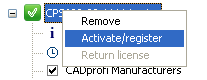
Yes, it is possible to extend a commercial license into a network license on the condition that the user has an active maintenence. The cost of migration is 25% of the current (single) program price. In order to properly calculate the cost of extending to multiple network licenses, please contact CADprofi company.
In order to activate a commercial version of CADprofi application you need to perform the process of activating the license. Detailed information about registering and activating the license can be found in this video: Activating CADprofi license
- CADsta MAX - enables loading of CADprofi with a selected AutoCAD LT version. Before purchasing, it is necessary to test whether the CADSTA MAX program works with your version of AutoCAD LT®. The CADSTA MAX configuration guide with the CADprofi program can be found here.
- LTX - enables loading of CADprofi with AutoCAD LT (from version 2000 to 2019).
LTX program will not be further developed. The last version from 17.10.2018 supports AutoCAD LT2000 - LT2019. LTX does not support any updates, Hotfix, ServicePack, Patches for AutoCAD LT (regardless of version) issued after 17.10.2018.
- For users that posses LTX nothing changes. Future versions of CADprofi will continue to work with older versions of AutoCAD LT (LT2000 - LT2019). If you have an active subscription on AutoCAD LT, you have the right to use earlier versions of the program. For example, after the release of AutoCAD LT 2020, user can still use for example the AutoCAD LT 2019 version. Newer versions of CADprofi will work with all versions of AutoCAD LT that were issued before 17.10.2018.
- Users that prefer to work in newer AutoCAD LT, eg AutoCAD LT 2020, can use CADprofi by using an additional CADsta MAX program, which allows to run CADprofi / CP-Symbols in selected AutoCAD LT version.
- Users who want to simplify the installation of the software while reducing
its cost, we propose the purchase of alternative programs for AutoCAD. For
example, for the price of an annual AutoCAD LT subscription (+ additional CADsta MAX
module), you can buy a lifetime license of BricsCAD, GstarCAD, progeCAD,
ZwCAD or any other CAD program that do not require any additional modules.
These programs work in DWG format and have a very similar range of commands to AutoCAD. In everyday work, they are in no way inferior to AutoCAD LT, and their functionality is often similar to the full version of AutoCAD.
CADprofi company hasn't got any influence on further development of other
producers tools. That is why, it is not guaranteed that these tools will
function in every hardware and system configuration in particular when user
installs an update (ServicePack or Hotfix) to AutoCAD LT® program. These
programs are not covered with CADprofi maintenance and we don’t provide support
regarding the working of our applications with AutoCAD LT®.